The other day in the Savvy Social School, someone posed an interesting question that really got me thinking. They asked: What's the difference between Instagram Stories and IGTV, and how do you use them both effectively?
Here’s the short answer:
IGTV is Instagram's answer to YouTube. It's perfect for long form content that's polished and edited. Stories, on the other hand, are informal pieces of content that disappear after 24 hours. They're great for fun, casual updates that you don't need to hang onto.
Ready for the long answer? Let's get into it.
What is IGTV?
IGTV (Instagram TV) is an app used either by itself or in tandem with your Instagram account. It's a mobile-first platform that handles vertical, longer-form video content.
Just like YouTube, all you have to do to use IGTV is to make a channel and post some content.
As a viewer, you'll see navigation tabs with “for you,” “following,” and “popular” options for video recommendations. They're trying to emulate that oh-so-immersive Instagram discover page endless scroll effect. Because the content is longer, there's a built in feature that remembers where you left off on a video you didn't finish, so you can continue a video you had to stop.
What are Instagram Stories?
Instagram Stories are temporary, visual status updates that are displayed at the top bar of your social feed. They disappear after 24 hours, and there are a ton of stickers, visual effects, and add-ons you can use to enhance your Stories. The feature was first launched in August of 2016 in response to the popularity of Snapchat.
You can add in weather, location details, hashtags, polls, countdowns, and other stickers that make Stories more useful from a content standpoint than simple throwaway images. It's a great way to casually interact with your follower base.
Tips for Marketing on IGTV:
Since it’s relatively new on the social media scene, let’s dive into a few of IGTV’s finer points.
- You should approach IGTV content the way you would any other type of video. Make sure you’re designing it for your specific audience, and that your content is tailored to be the most useful to your followers. Don’t just throw any old thing on IGTV just for the sake of having a presence there.
- Your IGTV videos should be branded and polished, and they should be somewhere between 15 seconds and ten minutes. Try starting out with a 3-4 minute long video and see how you feel. Instagram is a platform of short-form content, so avoid the documentary style. If you get comfortable and want to post something longer than 15 minutes, break your content into parts to make it digestible for a short attention span.
- When posting, remember to include some clickable links in your description that support your overall marketing goals. Also, be sure that you share it out on other channels, including your Instagram story for the day.
And there you have it! The ins-and-outs of IGTV. It’s a great platform that has a lot of potential, and I’m excited to see where Instagram takes it in the coming year.




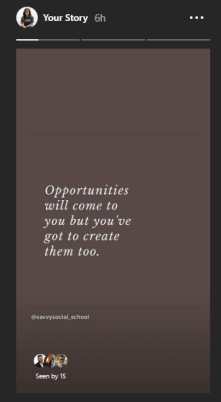

It’s nice content.There is huge difference between IGTV Vs STORIES.If you are putting the post on stories it will not make you to famous person when compare to IGTV . IGTV is the one of the best features when compare to other social media.
Pursue excellence at Osh University through dynamic graduate courses designed to propel you into the forefront of your field. Join a community of scholars, where innovation and knowledge converge to redefine what’s possible in your academic and professional journey.
Trust Shalamar Hospital for top-notch thyroid care. Our dedicated thyroid specialist is committed to managing thyroid issues with precision and compassion, so you can enjoy a healthier and more balanced life.