Alright, business owners, let's talk about how to make the most of your presence on the Meta Threads app. Whether you’re brand new to Threads or just starting to explore its potential, an optimized profile can set the stage for meaningful connections and drive real results for your business. So let’s break down how to level up your Threads profile and make sure it’s working for you.
Why You Need to Optimize Your Threads App Profile for Business
Before we dive in, let’s address the big question: why should you even care about optimizing your profile? Well, think of your Instagram Threads profile as your digital storefront. It’s the first thing potential customers see, and you want to make it as welcoming, clear, and compelling as possible. A well-optimized profile builds credibility, makes it easy for people to understand what you do, and encourages them to stick around.
1. Choose the Perfect Profile Picture
Your profile picture on Threads is pulled directly from Instagram, and while that might seem like a shortcut, make sure it’s the right one! Ideally, this should be:
- Clear and high-quality – A pixelated logo or blurry selfie won’t cut it.
- On-brand – Use the same picture as your Instagram profile to maintain brand consistency.
- Recognizable – Choose something your audience associates with you. Your face, a distinct logo, or your product.
Pro Tip: If you’re due for a profile picture update, now’s the time to make it happen! An updated, polished image can give your whole profile a fresh, professional look.
2. Create a Compelling Bio That Packs a Punch
Your bio on Instagram Threads is precious real estate, so don’t waste it! Here's a quick formula to help you craft something impactful:
- Who you are: Are you a “Digital Marketing Expert,” “Handmade Jewelry Artist,” or “Fitness Coach”?
- What you do: Give people a reason to follow. Something like, “I help small businesses boost their online presence” or “Crafting eco-friendly products for a greener lifestyle.”
- Add a touch of personality: Emojis, humor, or a fun fact can go a long way in making your bio feel more inviting.
And remember, you’re limited on space, so be concise. You want to be crystal clear about what you do and how you can help your audience.
3. Maximize Your Link Field
Meta Threads gives you one link in your profile, and you want to make sure it’s doing the heavy lifting. This link can direct traffic to:
- Your website
- A specific landing page
- A current promotion or sale
- An opt-in for your email list
Or, if you’re like me and have way too much going on at once, use a link aggregator like Linktree to include multiple options. The key is to keep it relevant – if you’re promoting a new product, make sure that’s the link you’re using.
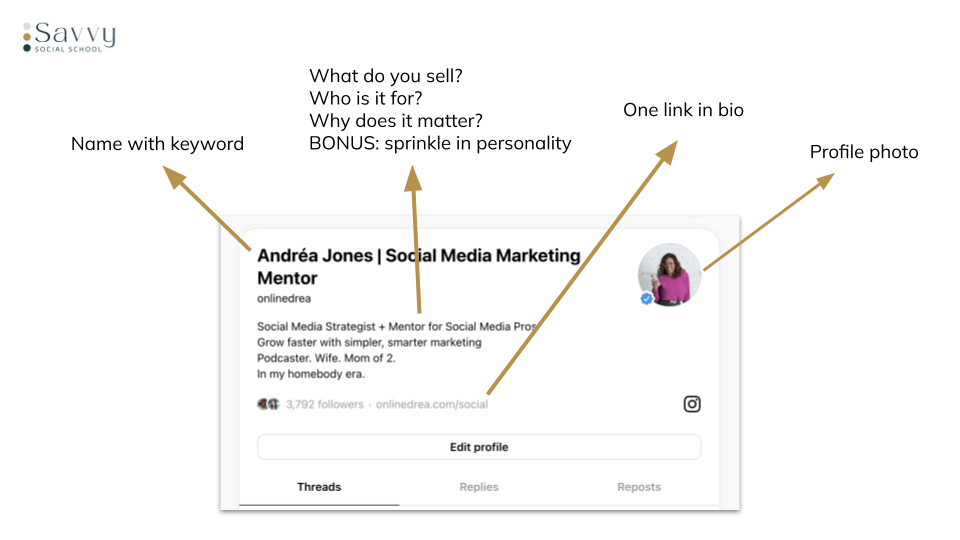
4. Make Use of the Pinned Thread Feature
This is where Threads sets itself apart! You have the option to pin a specific post to the top of your profile. It’s the perfect opportunity to showcase:
- Your latest product or service
- A special offer or promotion
- An introduction thread about you and your business
- A helpful tip that shows off your expertise
By pinning something strategic, you guide new visitors to the content you really want them to see.
Bonus: Join My Threads Workshop for More Tips
If all this still feels overwhelming, don’t worry – I’ve got your back! My Threads workshop is where we’ll go even deeper into optimizing your profile, creating engaging content, and building a solid presence on this new platform.
You’ll walk away with actionable tips that you can implement immediately. Trust me, you don’t want to miss it!
Final Thoughts on Optimizing Your Meta Threads Profile
Your Instagram Threads profile is more than just a side gig to your Instagram presence – it’s a powerful tool for building your brand, engaging with your audience, and ultimately growing your business. By optimizing your profile with these tips, you’re setting yourself up for success on a platform that’s all about real-time connection.
So go on, take a little time today to give your Threads profile the TLC it deserves, and watch how it helps your business shine. And if you need a helping hand, I’m here with my workshop, ready to guide you every step of the way.
👉🏾 Up Next: What is the Threads Algorithm and How to Make It Work For You

